Main
Configure your CAN interfaces and decode your VIN identification number.
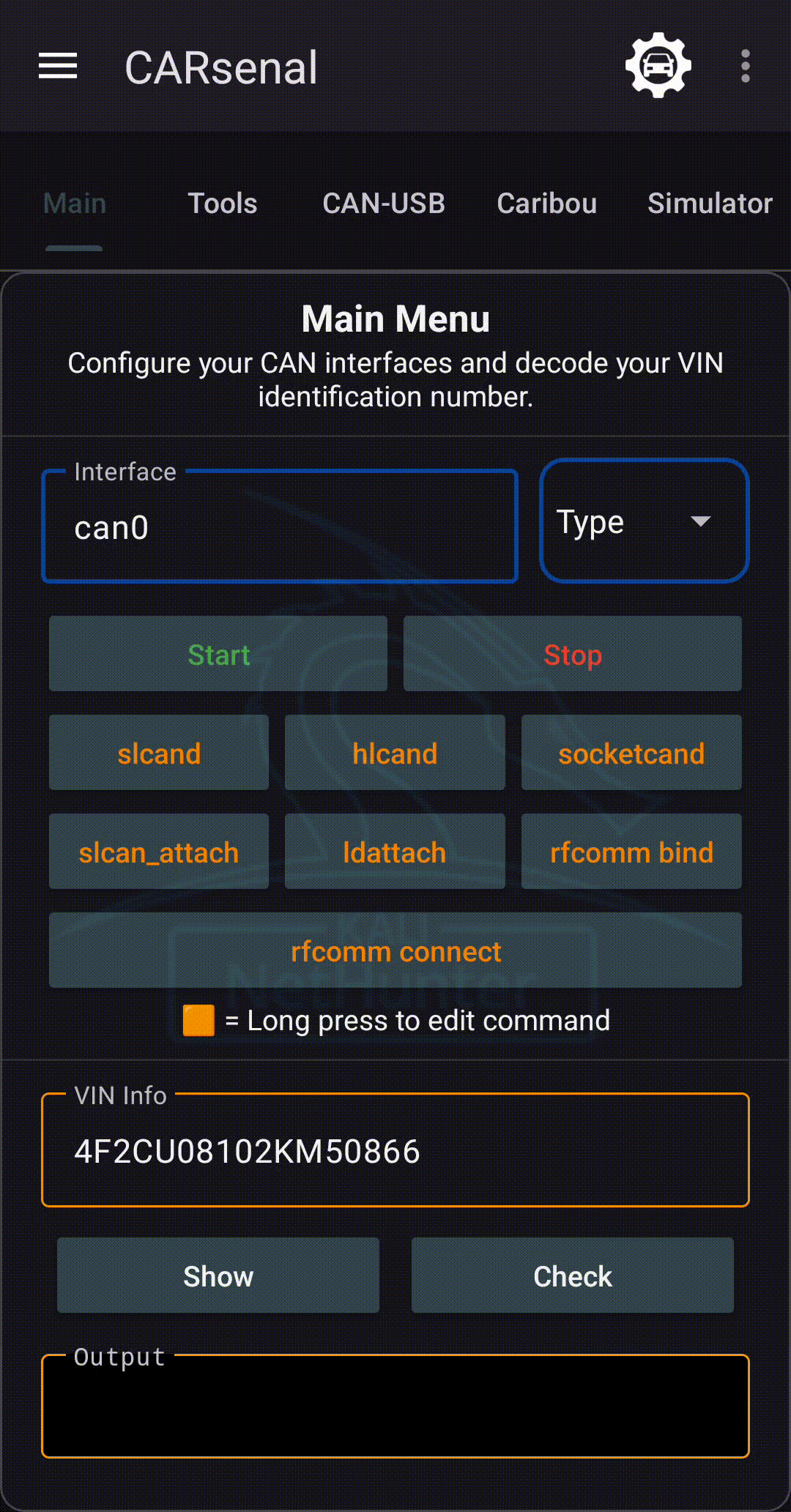
Main : CAN Interfaces
Start CAN Interface - Settings Prerequisite :
Set “CAN Interface”, “CAN Type” in Inteface. And optionally enable ‘MTU’ and ‘txqueulen to set custom value’.
# For VCAN Type : create interface first
sudo ip link add dev <caniface> type vcan
# If MTU or txqueuelen value specified
sudo ip link set <caniface> mtu <Value>
sudo ip link set <caniface> txqueuelen <Value>
# Brought UP interface
sudo ip link set <caniface> up
Reset Interface - Used command :
It execute the following script to reset interfaces.
Main : Services
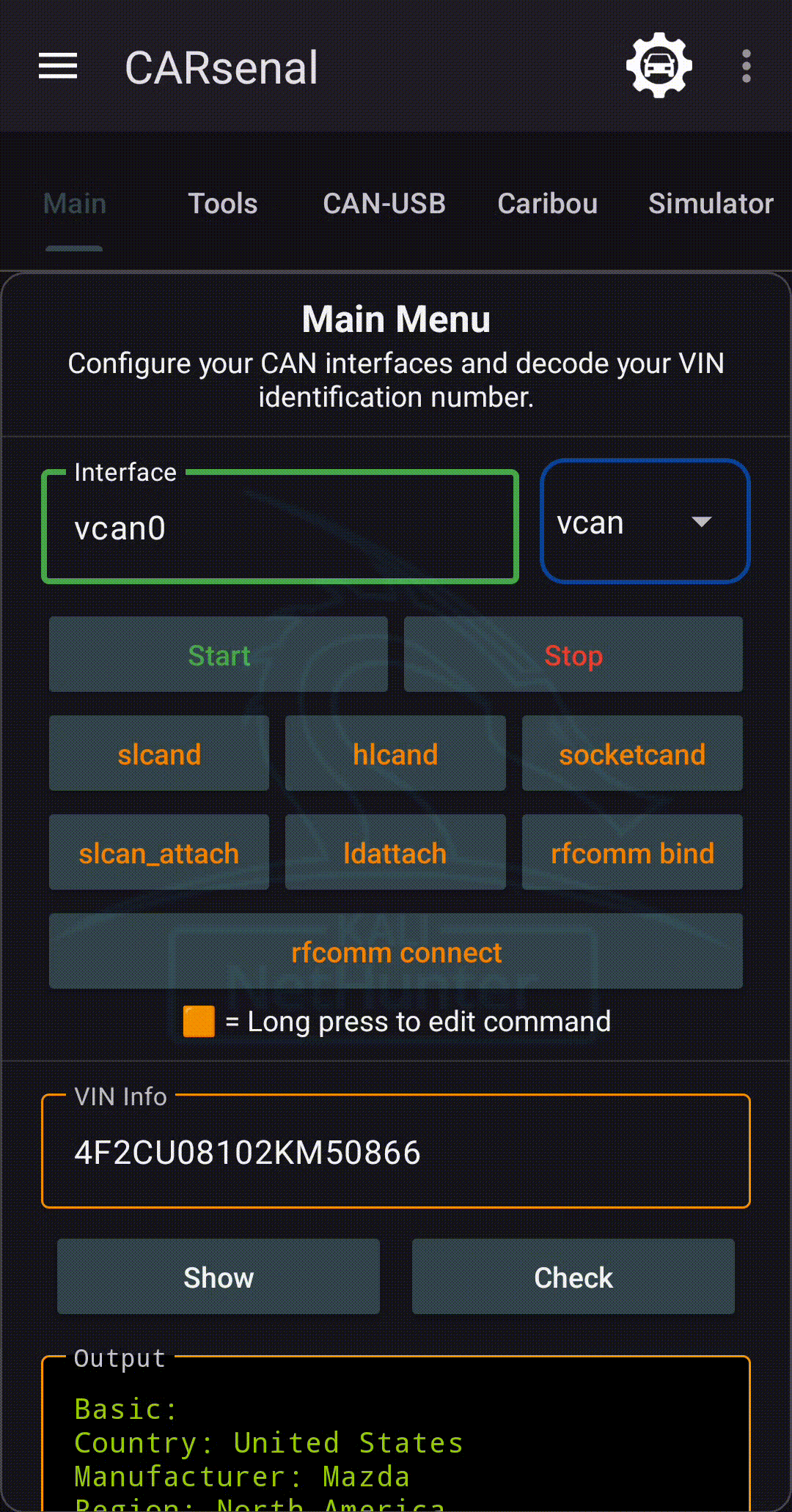
You can customize services commands, by long pressing oranges buttons.
Interface section is used to Configure your CAN interfaces. You may specify interface name in Settings, and optionally set a custom MTU and txqueuelen value.
You also may enable some Daemon/services which are :
- slcand : Daemon for Serial CAN devices.
- hlcand : Fork of slcand made for ELM327 microcontroller.
- socketcand : Daemon to bridge CAN interfaces.
- slcan_attach : Attach your serial CAN device.
- ldattach : Attach your device.
- RFCOMM
- bind : Bind bluetooth to your device.
- connect : Connect the RFCOMM device to the remote Bluetooth device
VIN Info
VIN Info is used to decode VIN identifier and check checksum.
vininfo show <vinNumber>
vininfo check <vinNumber>