Simulator
Instrument Cluster Simulator for SocketCAN (ICSim) and Unified Diagnostic Services Simulator (UDSim)
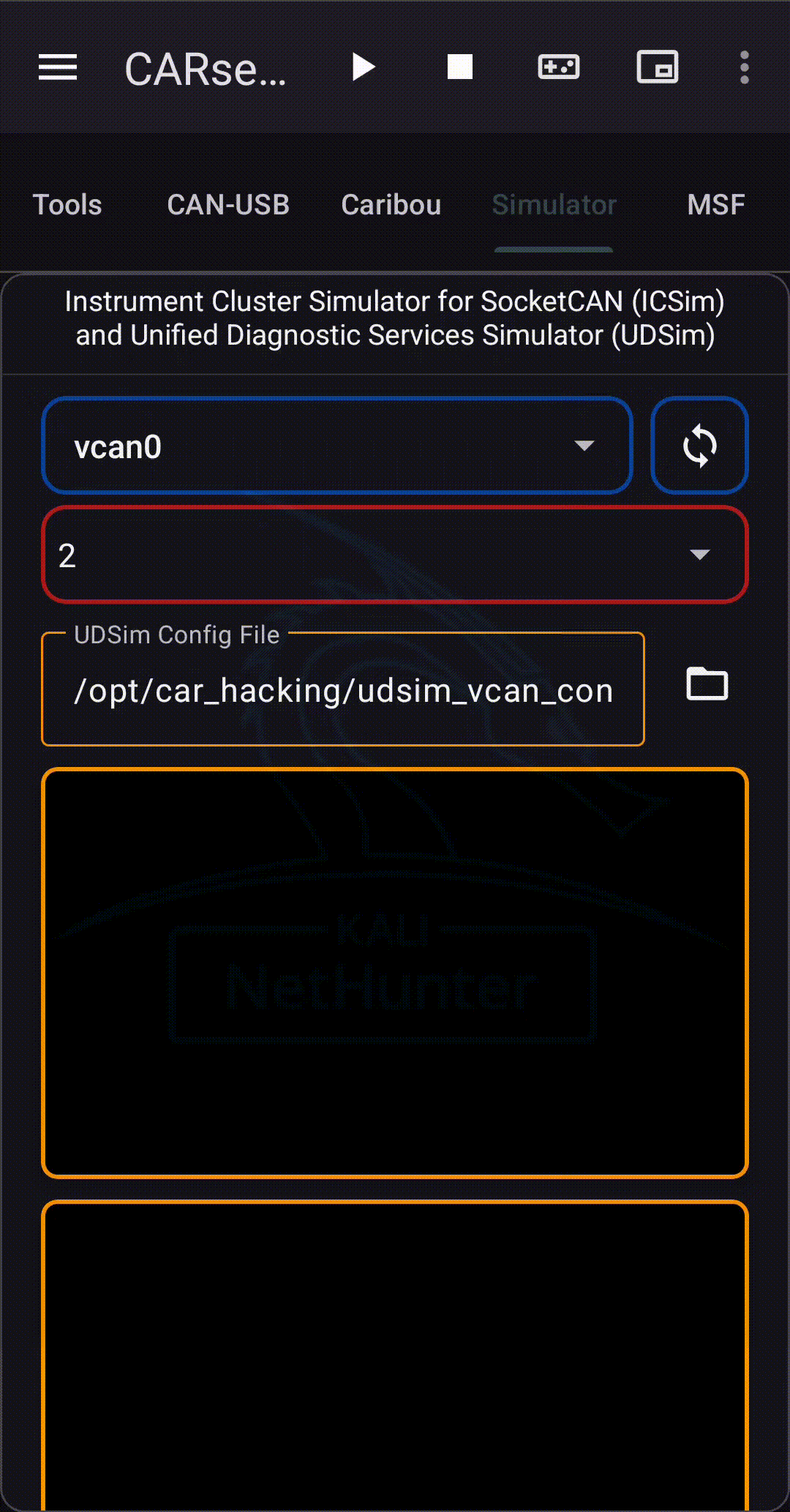
Once simulator is running. You can make ICSim/UDSim floatable for a better control. You may also Enable/Disable Controls WebView.
How it work?
While starting simulator we use display 3 to 5 to avoid issue if kex or something else is running.
- Display 3 : ICSim
- Display 4 : Controls
- Display 5 : UDSim
Then it start a virtual framebuffer (Xvfb) on each display, run fluxbox as window manager and start x11vnc as VNC Server.
Once done, it run the simulator in each VNC display and start noVNC to have access to it in the browser.
Finally, Nethunter App will load the webview of noVNC to provide display.
ICSim
ICSim documentation can be found here.
ICSim is started/stopped through the following script.
UDSim
UDSim documentation can be found here.
UDSim is started/stopped through the following script.